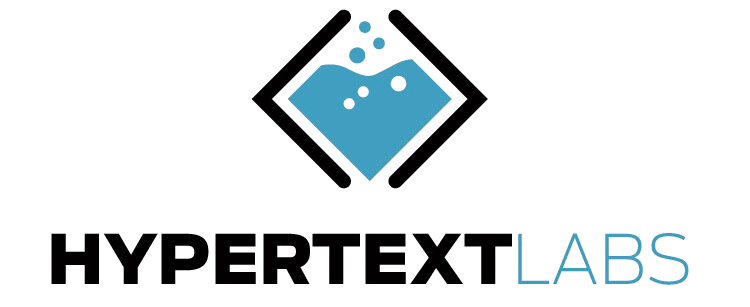Get in touch
555-555-5555
mymail@mailservice.com
Facebook Data Deletion Instructions
Effective Date: March 23, 2025
Last Updated: March 23, 2025
At Hypertext Labs, we respect your privacy and are committed to protecting your personal data. If you have used Facebook to log in to or interact with our services or apps, you have the right to request the deletion of your data.
Below are the instructions to delete your Facebook-linked data from our systems.
How to Request Deletion of Your Facebook App Data
If you would like to delete your data associated with the Facebook App integrated by [Your Company Name], please follow the steps below:
Step 1: Log In to Your Facebook Account
Go to Facebook.com and log in with your credentials.
Step 2: Navigate to “Apps and Websites”
Visit: https://www.facebook.com/settings?tab=applications
Here, you will see a list of apps connected to your Facebook account.
Step 3: Find and Remove the App
- Locate the app named Primus Optimus.
- Click Remove to disconnect the app from your Facebook account.
- When prompted, select “Delete all posts, photos and videos on Facebook that [App Name] may have published on your behalf.”
Step 4: Submit a Data Deletion Request (Optional but Recommended)
To fully delete any stored data associated with your account in our system, please email us at:
📧
delete-me@hypertextlabs.com
Subject:
Facebook Data Deletion Request
Include: Your full name and the email address used with Facebook (if different).
What Happens Next?
Once we receive your request:
- We will verify your identity.
- We will permanently delete any data associated with your Facebook account from our systems within 30 days.
- You will receive a confirmation email once the deletion is complete.
All Rights Reserved | Hypertext / Labs