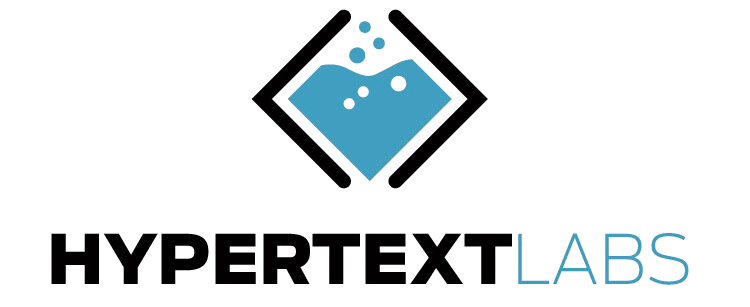CDAP Common Application Problems
Henok Ghebrezghi • January 4, 2023
Here are some common errors and issues that some people have faced with the CDAP process. If you are having issues with your CDAP application, the following common issues and explanations might help.
If you still need assistance, please feel free to contact us for help.

Digital transformation refers to the integration of digital technology into all areas of a business, fundamentally changing how it operates and delivers value to customers. It often involves replacing legacy systems with newer, more efficient technology, adopting new digital business models, and changing organizational culture to fully embrace a digital mindset. While digital transformation can bring numerous benefits, such as increased efficiency, improved customer experience, and a competitive edge, it can also be a complex and risky undertaking. Without proper planning, a digital transformation project is highly likely to fail. Implementing ad-hoc tools seldom result sin positive returns on technology investments.